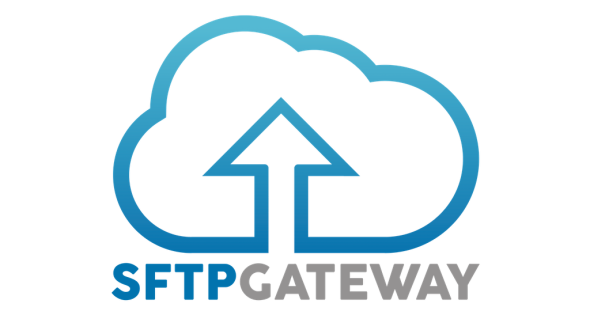
SFTP Gateway for AWS
Do you have users who need to SFTP files to an S3 bucket?
SFTP Gateway for AWS lets your users simply, securely and affordably upload files to an Amazon S3 bucket using the SFTP client of their choice.
Deploy SFTP Gateway for AWS from the AWS Marketplace and pay just six cents an hour, plus your cloud infrastructure costs. SFTP Gateway is also available as a SaaS SFTP service for $9 a month per user.
SFTP Gateway for AWS includes a web interface and REST API that simplifies user management, folder permissions and instance administration, whether you’re supporting a single user or thousands.
And with SFTP Gateway’s multi-cloud connection capabilities, you can move files from one cloud to another instantly. It’s a great option for data migration.
Pick your SFTP Gateway plan and start your free trial today.
Some of Our Satisfied Clients




Key Features of SFTP Gateway for AWS
Simple Deployment
Deploy an SFTP Gateway instance with a few clicks from the AWS Marketplace as a single AMI or using the CloudFormation template.
Self-Configuring
SFTP Gateway is self-configuring and automatically creates required AWS resources including S3 buckets, IAM Roles, and Security Groups.
Minimal Administration
SFTP Gateway comes with command line scripts to easily create or delete new FTP users. Secured SFTP user directories and SSH key pairs are automatically generated.
Highly Secure
SFTP Gateway is configured with the appropriate security settings, which comply with corporate security policies that require key-based SFTP file transfers.
Reliable for Production Environments
SFTP Gateway does not require a virtual file system mount or permanent connection to S3, making it more reliable for production environments.
Ideal for Automated Integration
Couple SFTP Gateway with S3 events and Lambda for automated integration between your AWS application and external or third-party systems.
Bidirectional file sharing
Files uploaded via SFTP Gateway are stored on S3, and files stored on S3 can be downloaded via SFTP.
Server-Side Encryption
SFTP Gateway allows for server-side encryption using SSE-S3, KMS, or SSE-C.
Configurable buckets and paths
SFTP Gateway allows you to configure S3 buckets and paths so you can push files to specific end users.
Start SFTPing your files to Amazon S3 in minutes
Frequently Asked Questions
SFTP Gateway is useful for System Administrators who need to deploy a simple, secure and affordable Cloud File Transfer solution. It is also ideal for a solution architect or development lead who is designing a new AWS application or migrating an existing application to AWS and is required to maintain legacy file-based interfaces with several independent or third-party systems.
Though they are similar products, there are quite a few differences between SFTP Gateway and AWS Transfer. One of the most significant differences is the pricing, with SFTP Gateway being a lower cost option, yet with many more features. SFTP Gateway gives users the option of multi-cloud connections, with access to S3, Blob or Google Cloud Storage. You’ll also find differences in the user interface, authentication methods, server endpoint access and security.
SFTP Gateway costs $0.06 per hour for all EC2 instance types and AWS regions. This does not include the hourly cost of using EC2.
It takes less than 10 minutes to set up SFTP Gateway!
You can watch this instructional video or read our knowledge base for installation instructions.

Using SFTP Gateway with Cellular Internet of Things (IoT) billing
The Cellular Internet of Things (IoT) allows various devices to connect to the internet through the same mobile networks our smartphones use. For example, a GPS tracker or a temperature sensor can be connected to

Building a custom SFTP Gateway solution for a support ticket system
One of the benefits of using SFTP Gateway for cloud storage access is that it gives you the ability to customize your solution. This can include the addition of add-ons, like PGP decryption, checksum validation,

Using SFTP Gateway with an employee recognition and rewards app
There are countless ways you can leverage SFTP Gateway. Businesses in dozens of industries rely on it as a simple, secure and affordable way for their customers to upload data to applications they’ve built in
Need more info?
If we didn’t answer all of your questions or if you’d like to receive updates on SFTP Gateway, feel free to drop us a line anytime at support@thorntech.com or fill out the form below. Hope to hear from you soon!
