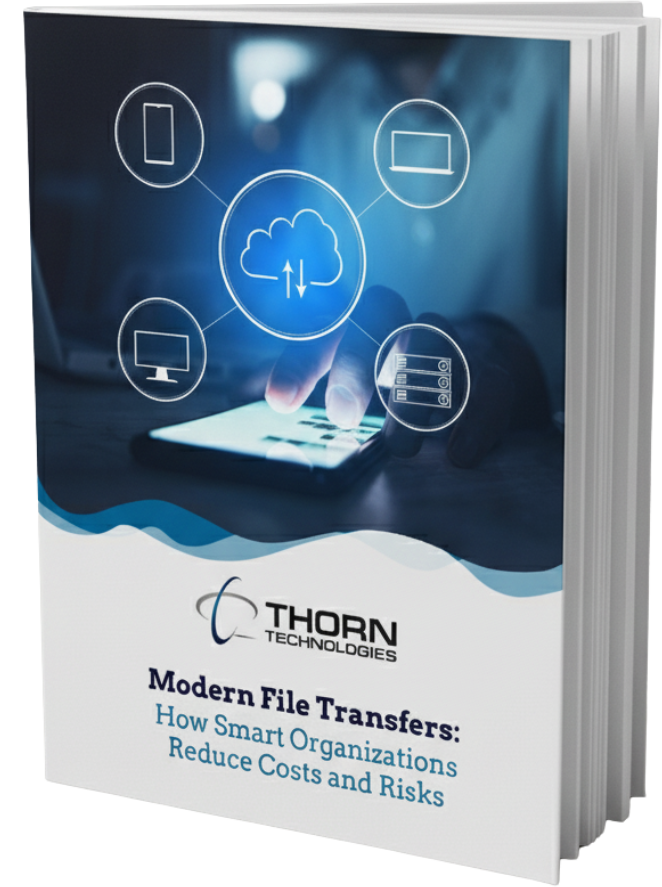Drag and drop files to cloud storage
We’re excited to announce the release of StorageLink 1.1.3, packed with powerful new features designed to streamline your file management workflows and expand your cloud storage options. This update gives you more control, flexibility, and efficiency when working with your cloud-stored files.
What’s New for You in StorageLink 1.1.3:
• Azure File Share Support – Connect directly to Azure File Shares alongside your existing blob storage, giving you more options for organizing and accessing your files.
• File and Folder Renaming – Rename your files and folders directly within StorageLink without complex workarounds.
• Enhanced Folder Names – Use special characters like +, ?, &, =, <, >, and quotes in your folder names for better organization and compatibility with existing file structures.
• Flexible Cloud Connections – Quickly disconnect folders from cloud storage when needed, giving administrators more control over data organization.
• Stronger Security Options – Customize login session lengths and implement advanced password policies to meet your organization’s security requirements.
These enhancements address user feedback and common workflow challenges, ensuring you can work more efficiently with your cloud storage. The update is live on Azure and Google Cloud, and AWS will be available soon (version 1.1.2 is available on AWS in the meantime).
Ready to drag and drop files to cloud storage? We’re here to help with a free deployment plan at sales@thorntech.com. You can also schedule time with our team for 15, 30, or 60 minutes, depending on how many questions you have.