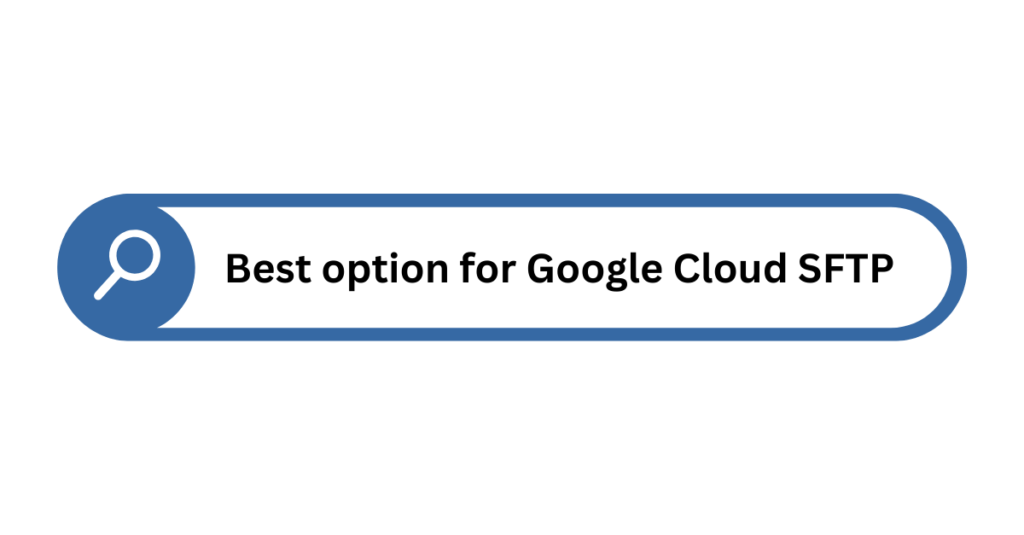Secure, Scalable, and Cost-Effective Google Cloud SFTP with SFTP Gateway
SFTP Gateway provides an easy-to-use, scalable, and cost-effective approach to Google Cloud SFTP, offering a Standard, Professional, and Enterprise edition. Whether you need a secure file transfer solution for Dev, QA, or Production environments, SFTP Gateway from Thorn Technologies connects your users to Google Cloud Storage quickly and securely.
Why Choose SFTP Gateway for Google Cloud?
SFTP Gateway is designed to bridge the gap between traditional SFTP workflows and modern cloud storage. Unlike legacy file transfer solutions that store files on intermediate servers, SFTP Gateway streams files directly to Google Cloud Storage, ensuring enhanced security and compliance.
Key Benefits:
- Direct Google Cloud Storage Integration – Files go straight from SFTP clients to your designated Google Cloud Storage bucket.
- Secure File Transfers – Data is encrypted in transit and at rest, with support for customer-managed encryption keys.
- Scalable & Cost-Effective—The Standard version of SFTP Gateway for Google Cloud costs only $0.08 per instance per hour, making it ideal for businesses of any size.
- Easy Setup & Administration – Manage users and storage locations via a web-based dashboard.
- Supports Authentication Methods – Use password-based authentication or SSH keys for added security.
SFTP Gateway: How It Works on Google Cloud
1. Deploy in Your Google Cloud Environment
SFTP Gateway runs as a Virtual Machine (VM) instance within your Google Cloud account. This ensures that all file transfers remain within your controlled infrastructure.
2. Stream Files to Google Cloud Storage
Once users upload files via SFTP or SCP, SFTP Gateway immediately moves the data to your designated Google Cloud Storage bucket. Files are never stored on the VM, eliminating unnecessary security risks.
3. Manage Users and Access Control
The web-based admin dashboard allows you to easily create and manage SFTP users, assign storage locations, and set file access permissions.
Who Can Benefit from Google Cloud SFTP with SFTP Gateway?
✅ Enterprises – Securely transfer files between on-prem systems and Google Cloud Storage while complying with data localization and governance regulations.
✅ Software Development Teams – Set up Dev, QA, or Proof-of-Concept environments that require quick, scalable file transfers.
✅ Small to Medium Businesses (SMBs) – Enjoy a cost-effective Google Cloud SFTP solution with transparent, pay-as-you-go pricing.
Security & Compliance: Keeping Your Data Safe
SFTP Gateway is designed with enterprise-grade security in mind.
- No Third-Party Access – Your data never passes through a third-party service.
- Encrypted Transfers – Configurable SFTP encryption algorithms ensure data protection in transit.
- Cloud-Native Security – Supports Google Cloud KMS for customer-managed encryption keys.
- Independently Audited – Security assessments, penetration tests, and compliance reports are available upon request.
How to Get Started with Google Cloud SFTP
1️⃣ Launch SFTP Gateway in Google Cloud – Deploy the pre-configured VM from the Google Cloud Marketplace.
2️⃣ Configure User Accounts – Set up SFTP users, assign credentials, and define storage locations.
3️⃣ Start Transferring Files – Use any SFTP client (such as FileZilla or WinSCP) to connect and begin secure file transfers.
SFTP Gateway is a powerful, secure, easy-to-manage Google Cloud SFTP solution that simplifies file transfers to Google Cloud Storage. Whether you’re looking for a proof-of-concept, a Dev/QA environment, or a full-production deployment, SFTP Gateway offers your business flexibility and security. Thorn Technologies is here to help with all your Google Cloud Managed File Transfers solutions.
Check out the SFTP Gateway product grid to determine which tier is the right Google Cloud SFTP solution for your organization.
- SFTP Gateway Standard for Google Cloud (supports up to 5 users)
- SFTP Gateway Professional for Google Cloud (supports up to 100 users)
- SFTP Gateway Enterprise for Google Cloud (supports up to 1,000 users)
Get free deployment assistance from our team
We’re happy to walk you through the SFTP Gateway deployment process. You can get free assistance by emailing support@thorntech.com. We also have extensive documentation in our Knowledge Base and an SFTP Gateway Quick Start Demo for Google Cloud video on YouTube.
If you’re using or considering a High-Availability (HA) setup, contact us for free guidance on scaling and configuring your deployment for your expected volume and workload.