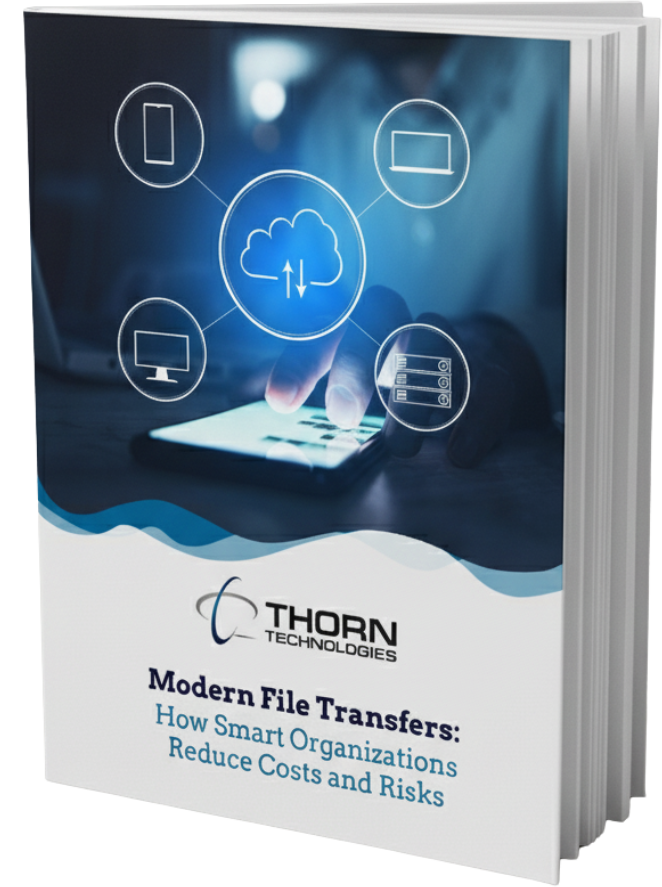Azure Blob Storage includes native Azure SFTP support. Still, organizations implementing enterprise SFTP in Azure often find that dedicated solutions, such as SFTP Gateway, deliver superior security, manageability, and operational efficiency.
This comparison examines the technical and operational differences between Azure SFTP and SFTP Gateway from the Azure Marketplace.
Key Differences at a Glance
| Feature | Azure SFTP | SFTP Gateway |
|---|---|---|
| Administration Interface | Azure Portal (requires admin access) | Dedicated web portal (delegable to business users) |
| Username Format | storage-account-name.username | Standard SFTP usernames |
| Password Management | Azure-generated 32-character minimum | User-defined or policy-based |
| IP Whitelisting | Storage account level only, no descriptions | Network Security Group + per-user with audit descriptions |
| Static IP Address | Endpoint URL only (no static IP) | True static IP (single instance or HA configuration) |
| Cipher/Algorithm Control | Limited control | Full granular control (KEX, MACs, ciphers) |
| Configuration Backup | Tied to the storage account | Exportable configuration files |
| Performance Scaling | Requires premium storage tier upgrade | Independent VM scaling (vertical or horizontal) |
What is Azure SFTP?
Azure Blob Storage SFTP is a native feature that enables SFTP protocol access directly to Azure Blob Storage containers. It enables organizations to access blob storage using standard SFTP clients without requiring additional virtual machine infrastructure. However, it necessitates management through the Azure Portal and lacks advanced enterprise SFTP capabilities.
What is SFTP Gateway?
SFTP Gateway is an enterprise SFTP solution available in the Azure Marketplace, providing advanced user management, security controls, and integration with Azure Blob Storage. It runs as a virtual machine in your Azure subscription with a purpose-built administrative interface designed for SFTP operations.
Delegated SFTP User Management Without Azure Portal Access
One of SFTP Gateway’s most significant advantages is its purpose-built web admin portal. This interface is specifically designed for managing SFTP users and their configurations, allowing organizations to safely delegate user management to non-technical personnel, such as business analysts or operations staff.
Azure Blob Storage SFTP requires all management tasks to be performed within the Azure Portal—an environment typically restricted to system administrators due to the broad access it provides to critical infrastructure. This creates an operational bottleneck, where simple tasks such as adding a new trading partner or resetting a password require IT involvement.
Real-World Scenario: A healthcare organization with 50 trading partners needs to add new SFTP users weekly for EDI file exchanges. With Azure Blob Storage SFTP, each request requires submitting IT tickets to administrators with Azure Portal access, creating a 2-3 day backlog. With SFTP Gateway’s web portal, the EDI team manager handles these requests directly in under 2 minutes, eliminating the IT ticket queue and accelerating partner onboarding.
The SFTP Gateway portal offers comprehensive features that cater to a wide range of SFTP use cases, from complex permission structures to advanced authentication scenarios. The Azure Portal’s SFTP management capabilities, while functional, are considerably more limited in scope.
Standard SFTP Usernames and Authentication (No Azure Naming Conventions)
Azure Blob Storage SFTP imposes an unconventional username format that includes the storage account name. According to Microsoft documentation, the SFTP username format is storage_account_name.username. For example, if your storage account is named “contoso4” and your username is “contosouser,” the combined username becomes “contoso4.contosouser.” This format cannot be changed, as it causes integration issues with systems that have strict username validation requirements.
Additionally, Azure generates passwords that are a minimum of 32 characters in length. While secure, these passwords cannot be customized and can be challenging to communicate to external trading partners.
SFTP Gateway eliminates these constraints, allowing you to implement standard, intuitive naming conventions and authentication methods that align with your existing practices and your users’ expectations.
Per-User IP Whitelisting for SFTP Security and Compliance
Security is paramount for any SFTP implementation, and IP whitelisting remains one of the most effective first-line defenses against unauthorized access. SFTP Gateway offers multiple layers of IP-based security:
First, you can leverage the VM’s Network Security Group (NSG) to whitelist IP addresses at the network level, preventing unauthorized traffic from even reaching port 22. Second, SFTP Gateway includes per-user IP whitelisting within the application itself, providing granular control when NSG-level management becomes impractical, such as in environments with numerous users whose IP addresses change frequently.
Azure Blob Storage SFTP supports IP whitelisting through Azure Storage firewall rules; however, this feature operates only at the storage account level. Furthermore, it lacks description fields for whitelisted addresses, making it nearly impossible to track why each IP was added or who requested it—a significant challenge for audit compliance and security reviews required by HIPAA, SOC 2, and other regulatory frameworks.
Configure SFTP Ciphers, KEX Algorithms, and MACs for Zero-Day Response
In today’s threat landscape, the ability to quickly respond to cryptographic vulnerabilities is essential. SFTP Gateway allows you to configure key exchange algorithms, MACs (Message Authentication Codes), and ciphers with granular precision. This capability is fundamental to hardening your SFTP implementation. If a zero-day vulnerability affects a specific cipher, you can immediately disable it without waiting for vendor patches.
Azure Blob Storage SFTP provides far less control over these critical security settings, potentially leaving you exposed when new vulnerabilities emerge in SSH protocols or cryptographic implementations.
Static IP Address for SFTP Server Whitelisting and Outbound Connections
In high-security environments, SFTP trading partners often require the static IP address of the SFTP service for their outbound firewall whitelisting. According to Microsoft’s official documentation, “Static IP addresses aren’t supported for storage accounts. This isn’t an SFTP-specific limitation.” Azure Blob Storage SFTP provides only an endpoint URL (like storageaccount.blob.core.windows.net), not a static IP address.
SFTP Gateway provides a valid static IP address, whether you deploy it as a single instance or in a high-availability configuration. This IP address can be provided to trading partners for their firewall configurations.
Real-World Scenario: A financial services firm’s trading partner requires the static IP address of their SFTP server for outbound firewall whitelisting before transmitting transaction files. Azure Blob Storage SFTP cannot provide this requirement, blocking the integration and forcing the firm to seek alternative solutions. SFTP Gateway provides the static IP immediately upon deployment, whether configured as a single instance or in high-availability mode, allowing the integration to proceed without delay.
Advanced File Management and Folder-Level Permissions
Enterprise SFTP scenarios often require sophisticated permission models and sharing capabilities. SFTP Gateway supports advanced features, such as folder-level permissions and complex sharing scenarios, enabling you to implement precise access controls aligned with your business requirements.
These capabilities are either limited or require complex workarounds in Azure Blob Storage SFTP, potentially compromising your security model or requiring additional development effort to achieve desired permission granularity.
Exportable Configuration for Backup and Disaster Recovery
SFTP Gateway allows you to export your complete user configuration and settings, providing straightforward backup and recovery capabilities. This feature is invaluable for disaster recovery planning, environment cloning (such as development, testing, and production), and configuration auditing.
With Azure Blob Storage SFTP, your configuration is tightly coupled to a specific storage account through local user definitions managed via Azure Resource Manager. Implementing backup, recovery, or disaster recovery for your SFTP configuration requires engineering a custom solution, which involves additional development work that increases complexity and maintenance burden.
Independent Performance Scaling Without Storage Cost Penalties
Performance limitations have been documented in Microsoft’s official documentation and community discussions regarding Azure Blob Storage SFTP. To achieve better throughput, organizations must upgrade to premium storage tiers, which significantly increase the cost of data at rest across the entire storage account.
SFTP Gateway decouples performance optimization from storage costs. You can improve throughput by scaling your VM instances vertically (using larger VM sizes) or horizontally (utilizing multiple instances with load balancing). This flexibility provides precise control over performance versus cost tradeoffs, enabling you to optimize for your specific workload characteristics without affecting storage pricing.
Implementation Considerations
Deploying SFTP Gateway in Azure
SFTP Gateway deploys from the Azure Marketplace using Azure Resource Manager (ARM) templates. The solution includes:
- Pre-configured VM with optimized SFTP server
- Web-based admin portal (accessed via HTTPS on port 443)
- Integration with Azure Blob Storage as the backend
- Support for Azure Active Directory authentication
- Infrastructure-as-code deployment templates
Azure SFTP Setup Requirements
Azure Blob Storage SFTP requires:
- Hierarchical namespace enabled on the storage account (cannot be changed after account creation)
- General-purpose v2 or premium block blob storage account
- Local user authentication configured through the Azure Portal
- Manual configuration of each user and their container permissions
- Storage firewall rules for IP whitelisting (when network restrictions are required)
Frequently Asked Questions
Can Azure SFTP use custom usernames?
No. Azure Blob Storage SFTP requires usernames in the format storage_account_name.username. The service enforces this format and cannot be modified, which can cause compatibility issues with systems that have strict username validation requirements.
Does Azure Blob Storage SFTP support static IP addresses?
No. According to Microsoft documentation, Azure Blob Storage SFTP provides endpoints but not static IP addresses. This is a storage account limitation, not specific to SFTP. Organizations requiring static IP addresses for partner firewall whitelisting must use workarounds, such as Azure Firewall with DNAT rules and private endpoints, or choose alternative solutions, like SFTP Gateway.
How do you whitelist IP addresses in Azure SFTP?
Azure Blob Storage SFTP uses Azure Storage firewall rules for IP whitelisting, which operates at the storage account level. The firewall rules lack description or labeling fields, making it challenging to document why specific IP addresses were added or to which business partner they belong—a significant challenge for compliance audits.
What is the performance difference between Azure SFTP and SFTP Gateway?
Azure Blob Storage SFTP performance is tied to the storage account tier. Improving performance requires upgrading to premium storage, which increases costs for all data stored in that account. SFTP Gateway enables independent performance scaling through VM sizing (vertical scaling) or adding additional instances (horizontal scaling), without affecting storage tier costs.
Can I control SSH ciphers and algorithms in Azure SFTP?
Azure Blob Storage SFTP provides limited control over SSH cryptographic settings. SFTP Gateway provides granular control over key exchange algorithms, MACs, and ciphers, enabling security teams to respond promptly to zero-day vulnerabilities by disabling affected algorithms without waiting for vendor patches.
Making the Right Choice for Your Organization
Azure Blob Storage SFTP is suitable for basic scenarios with minimal requirements, including small user counts, simple authentication, and administrative tasks handled by Azure Portal users, with no need for delegated administration or advanced security controls. It’s a straightforward feature for organizations where SFTP is a secondary capability.
SFTP Gateway is designed for organizations where SFTP is a mission-critical infrastructure supporting:
- Compliance requirements (HIPAA, SOC 2, PCI-DSS) demand audit trails, IP address documentation, and granular access controls.
- High-security environments requiring per-user IP whitelisting, cipher control, and static IP addressing for partner firewall rules.
- Operational efficiency through delegated user management, self-service portals, and reduced IT ticket volume.
- Business continuity with exportable configurations, straightforward disaster recovery, and environment cloning capabilities.
- Trading partner integrations require static IPs, standard username formats, and rapid user provisioning.
For businesses managing dozens of trading partners, processing sensitive data, or requiring SFTP uptime SLAs, SFTP Gateway provides the enterprise capabilities that Azure Blob Storage SFTP cannot match.
Organizations that start with DIY SFTP implementations or Azure SFTP often migrate to SFTP Gateway when they discover limitations in areas such as delegated administration, IP whitelisting granularity, static IP requirements, or performance constraints.
Next Steps:
Evaluate SFTP Gateway with a trial deployment from the Azure Marketplace, or review detailed technical documentation to determine which solution meets your specific security, compliance, and operational requirements.
Take a technical deep dive with our complimentary white paper, “SFTP Gateway for the Enterprise.”
Reach out to our team with any questions or to schedule a demo.